How can I test the Ready4Sea app?
Now that the official version of the application is available, how are the tests being conducted? Who is taking part, and how? We’re telling you all about it, and answering your questions.

Like most software solutions, we have adopted a tiered organisation, with matching processes. To be comprehensive, we currently operate 4 ‘tracks’, which have different levels of completion, frequencies of distribution and participation conditions.
Distribution channels
- “Production” version: This is the official version, which you can download for free from the stores. We strive to publish only stable versions. Consequently, updates here happen less often than in the tiers below.
- “Open” testing: As the name suggests, this second circle is freely accessible to those who wish to participate. These users have access to the new features ahead of time, although some features may still require adjustments.
- “Closed” testing: This involves distributing versions that are still a bit raw to a restricted circle of pioneer selected testers. This allows us to encounter more numerous and diverse situations. When testers come across a bug, we rely on them to report it to us, so that we can fine-tune the new features.
- Internal testing: As the name suggests, this involves distributing test versions within the Ready4Sea team. Versions are relatively frequent, and our mission here is to detect and eliminate the most serious anomalies.
Let’s recap
There’s no better way to sum it up than with a table:
| Track | Production | Open | Closed | Internal |
|---|---|---|---|---|
| Frequency | least often | less often | more often | most often |
| Reliability | stable | perfected | acceptable | rough |
| Participation | freely available on the stores | free participation via a link | by invitation to very active testers | Ready4Sea team |
| Android distribution | Play Store : app link | Play Store : join here | Play Store : contact us | Play Store |
| iOS distribution | App Store : app link | TestFlight : join here | TestFlight : contact us | TestFlight |
Frequently asked questions
A few clarifications are still necessary:
You’re currently a tester and would now like to use the stable version?
Nothing could be easier. On iPhone or iPad, simply go to the App Store and install the app instead of the TestFlight version. On Android, you can choose to quit the test on the app’s Play Store page:
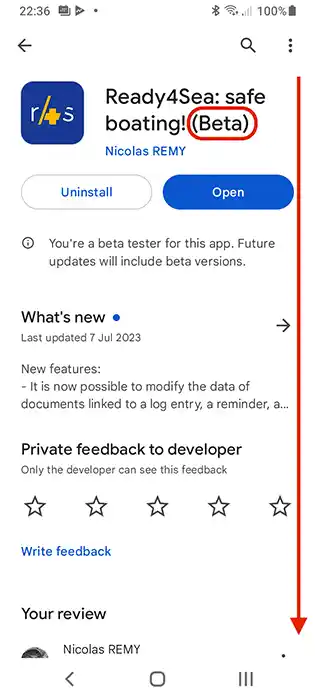
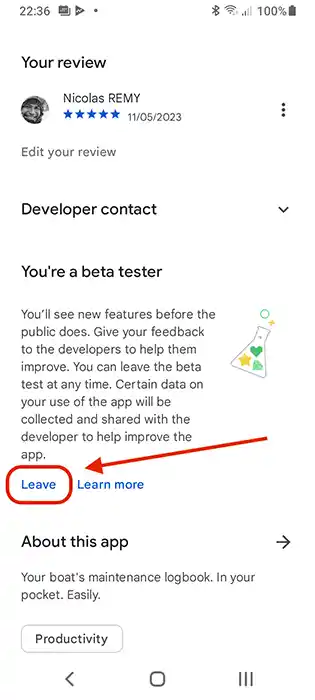
Conversely, are you using the stable version and would like to try out the new features in advance?
Just follow the links below to join the tests:
- on iOS: https://testflight.apple.com/join/cklHSFXd (the link explains how to install the TestFlight application, which is used to distribute test versions)
- on Android: https://play.google.com/apps/testing/com.ready4sea.r4s (the test version is available in the Play Store on the same page, but as shown on the screen above, you will then become a ‘beta tester’)
Would you like to take part in the closed tests?
We’re always looking for volunteers to help us test and fine-tune. However, to do so, you need to take an active part, as the number of places is limited and our aim is to be able to test as many situations as possible on as many devices as possible. That’s why we’re mainly proposing to those who already provide us with feedback. Get in touch with us if you’re interested in helping out.
How can you give us feedback on your tests?
Whether it’s about a bug, a question or a suggestion, the application has an internal contact form. This can be accessed via the menu (⋮ key at top right), then “Contact us”. You can share your observations with us, and attach a screenshot if you wish. Should using this form be impossible, you can also use our website’s contact form, but please use the application whenever possible.
